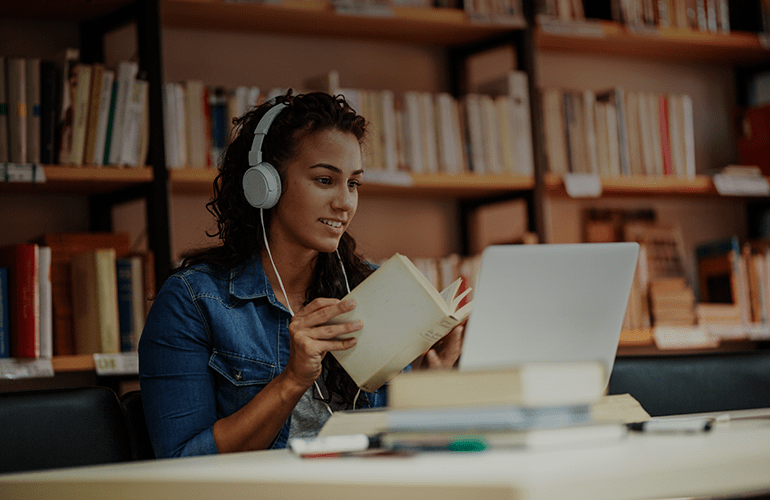Tips & tricks for mobile testing newcomers
Mobile testing is a multi-faceted and complex subject area. A wide range of platforms and devices, as well as constant application updates make testing process complicated even for seasoned professionals, to say nothing about those who’re just making their first steps in assuring quality of mobile apps.
We’ve decided to help the beginners and give them a number of tips to keep them from getting lost in the mobile testing world. All pieces of advice were provided by Pavel Alekseev, mobile applications testing specialist.
Here are the 10 points we offer you to take into consideration to make the process of testing first of your mobile apps or features easier.
1. Heuristics and mnemonics
It’s very difficult to keep in mind all aspects of mobile testing. What we recommend is to use heuristics and mnemonics not to miss anything crucial. All of them were invented by professional testers. SFDPOT, I SLICED UP FUN and COP FLUNG GUN are one of my favorites. Do you know what they stand for?
2. Mind maps
The excellent tool that combines all advantages of test cases and checklists is mind maps. They efficiently structure the information and help you not to miss the points that should be considered by a mobile tester.
3. Screenshots, logs and videos
Prove your testing results with screenshots, logs and videos. What can be more reliable than the documented proof of the detected defect? For various reasons, some bugs can’t be reproduced on the developer’s machine. So it’s always worthy to support the found defects with screenshots, video or client logs (especially if there’s a critical application failure). By doing this, you’ll avoid doing one task twice and your defects won’t come back with a “To be reformulated” or “Incomplete” mark.
4. Test “monkeys”
Release your time for more difficult functional tests. Test “monkeys” can replace you in detecting crashes and hang-ups. These utilities imitate users’ simple actions, such as pressing OK button or taking a screenshot. After all, these simple steps take a lot of time and attention.
5. Screen orientation
Consider the screen orientation. Many applications are designed to support portrait and landscape formats. If this is the case, pay attention to how the application behaves when the screen orientation changes. Sometimes it may cause memory leaks or crashes.
6. Real users
Involve real users in testing the app. A couple of experts will definitely not be enough to go through all possible combinations of test scenarios, not to speak about all checking all kinds of devices (especially for Android). What is more, no one has denied the eyes fatigue. Obviously, the shortcomings that you’ve missed after a week of testing will likely be noticed by attentive end users. Approach volunteers from all over to examine the app during the beta testing stage.
7. Debugging menu
Simplify your testing process by using a debugging menu. Functions of such a menu make life of testers and developers much easier. Its functions may include the following:
- Simulating server responses;
- Setting particular parameters for a server;
- Cleaning sessions;
- Clearing cash, etc.
8. Developer options
Enable “Developer Options” menu. The hidden developer menu offers a wide variety of settings, especially for Android, from showing CPU usage to allowing mock locations.
9. Stress tests
Conduct stress tests. Determine the maximum abilities of the app before launching it. The stress testing will help to determine whether you can save the app stat how fast the app can recover after an adverse event.
10. Testing on emulators
Don’t overlook (but do not abuse) testing on emulators. Of course, nothing will replace the real hardware and software system. But in some cases it may be appropriate to use emulators. If the device is rare or expensive and your funds are limited, for example. Or it may also happen so that the client has put all the devices on sale and won’t let you conduct tests on real items. In should be noticed that the Android and iOS emulators are mainly designed for native applications. However, their default browsers will be able to accurately reproduce how the site will look like on a real device.
Of course, all these tips and tricks are not the full realm as there are many more tools that can mobile testing more efficient and tester’s life easier. We would appreciate to hear your opinion in the comments below!