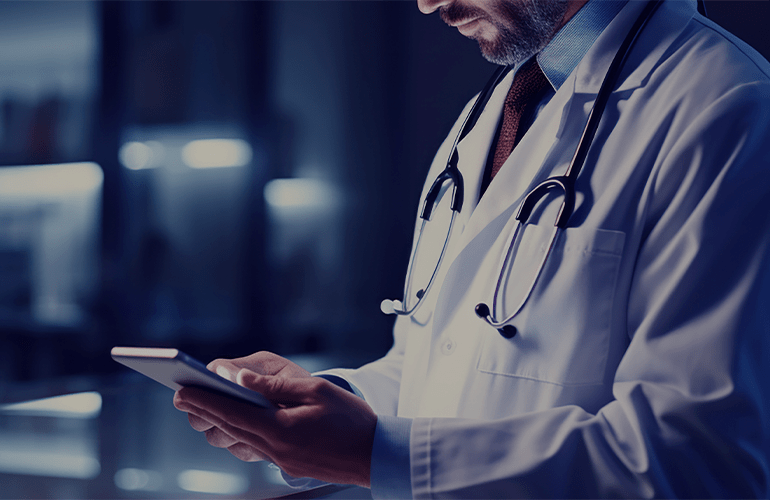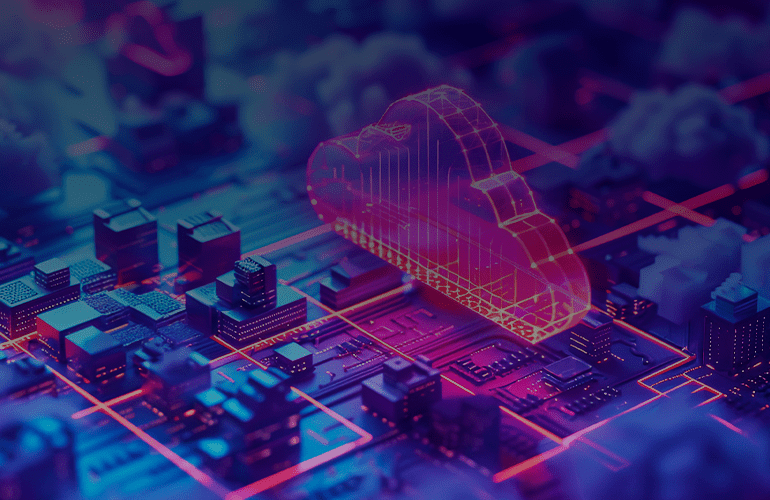Keyword-driven testing methodology. Part 2
The article was published on Computer Technology Review. Read the first part of the article here.
According to the KDT approach, there are three roles in the automation testing process:
- Test designer – creates the actual keyword-driven test cases, including pre- and post-conditions and keyword parameters. This is the role of a non-technical subject matter expert/business user.
- Automation engineer – maintains the core framework and adapts it for any new customizations or enhancements. This is the role of a technical person who is well versed with coding and scripting language tools.
- Test runner – serves as the continuous integration (CI) administration technician. This role does not require a purely technical person but requires understanding of what input data is needed in order for the automated script to run.
The KDT process includes the following steps:
- Testing plan development (includes definition of automation testing keywords).
- Automation testing scripts development.
- Keywords implementation by automation engineer.
- Launch of automation tests.
- Implementation of automated tests in the regular pool (CI).
The picture below shows the different steps of the testing automation process for each of the aforementioned roles.
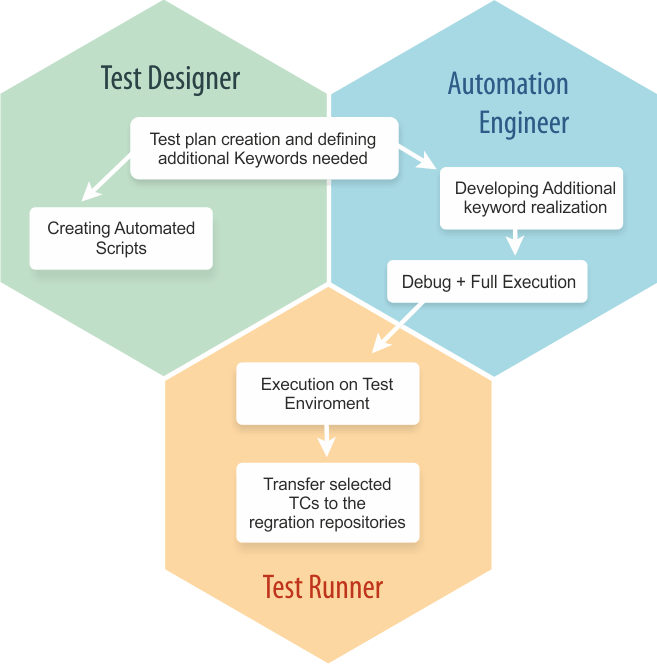
Let’s consider a very simple example to get a better idea of how KDT works. Imagine you have to test an application that adds two numbers. For the step of “defining business requirements and testing plan development,” you must determine what numbers can be put in and what interface elements might be used. Let it be positive integers. The app’s GUI has two text fields, a button and an inscription to show the result.
The “definition of automation testing words” step includes creation of a limited word set and the requirements for it. This step can be executed by a test designer.
We need three words possessing the following parameters:
- “Edit”: two parameters (entry field name and entry text)
- “Click result”: No parameters
- “Verify”: one parameter (validation text)
The test designer describes the core of the tests – minimizing the quantity of used words. Using the KDT methodology, he/she analyzes tests on a high level. Therefore, it is easier for the test designer to identify the frequently repeated functions that should be automated for tests. As a result, the automation engineer receives a well-defined and simplified task.
For “testing scripts development,” we implement the words defined above, compose a test and input data:
- Words implementation is a duty of the automation engineer. His/her task is to provide efficient execution of every test operation, even if the interface reacts slowly. He/she should also thoroughly validate the operation result and describe the words using “HOW TOs” for a test designer.
- The tasks of test development and data preparation can be submitted to the test designer. He/she should provide tests for full-scale functionality coverage. To successfully fulfill this task, the test designer should understand the application requirements, choose the testing strategy and develop the cases.
The variant can be implemented by means of two test automating instruments – Robot Framework and the AutoIt plugin for robot framework.
The solution will include three tables and the code:
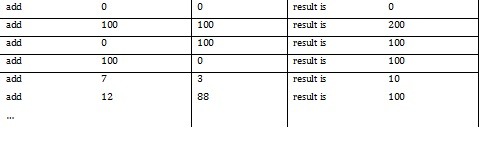
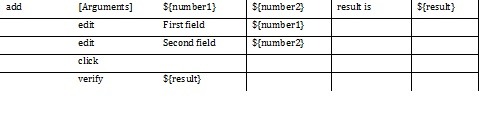
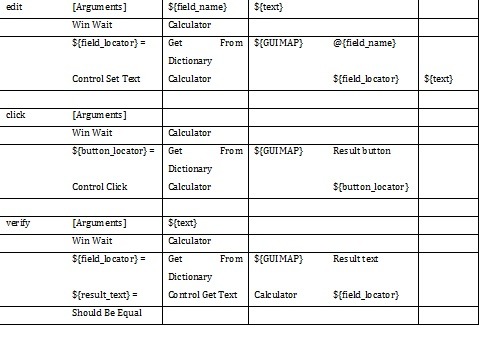
Whenever changes are made, everything should be verified immediately. You can apply high-level test tables to detect changes. As every keyword in KDT is used in multiple tests, it allows you to launch integration testing for already-checked keyword implementation. Thus, you can easily detect and fix all the issues caused by incorrect keyword usage.
As was mentioned, the above example is simplified, but the automation process for real-life projects is quite similar. However, with real projects involving test automation, testers handle many tasks at once. For example, before the test launch, the test runner should prepare the infrastructure and organize the multithreaded launch of automated tests, and the test designer should add information into the application database, as is shown in the picture below.
So what does all of this really mean?
To be continued…