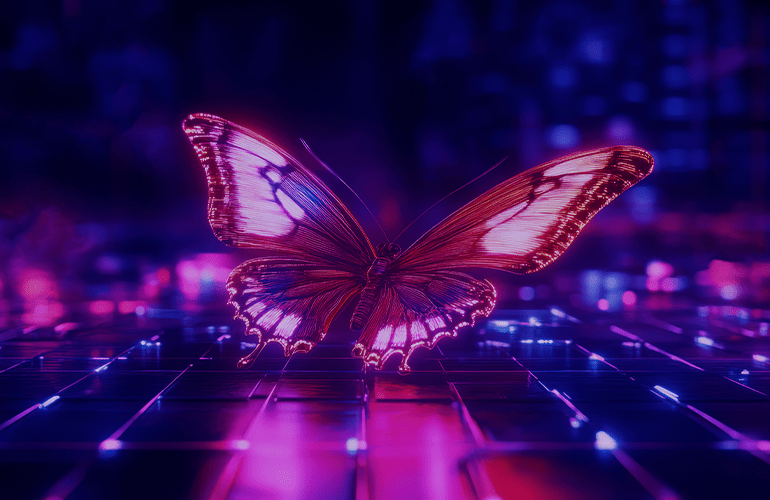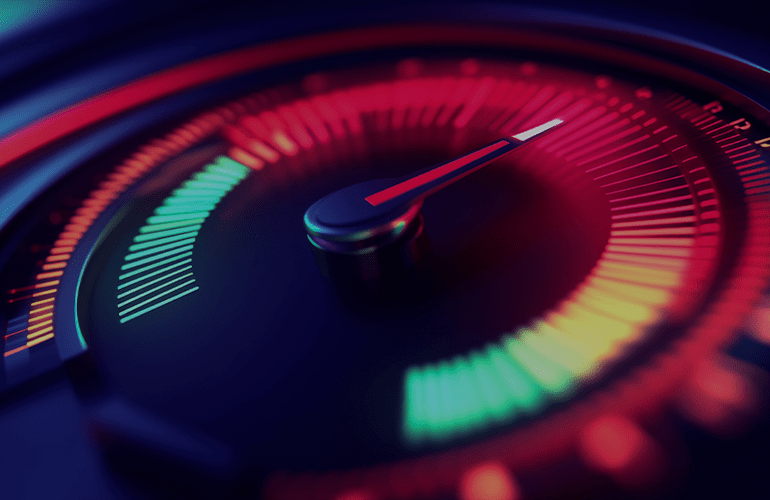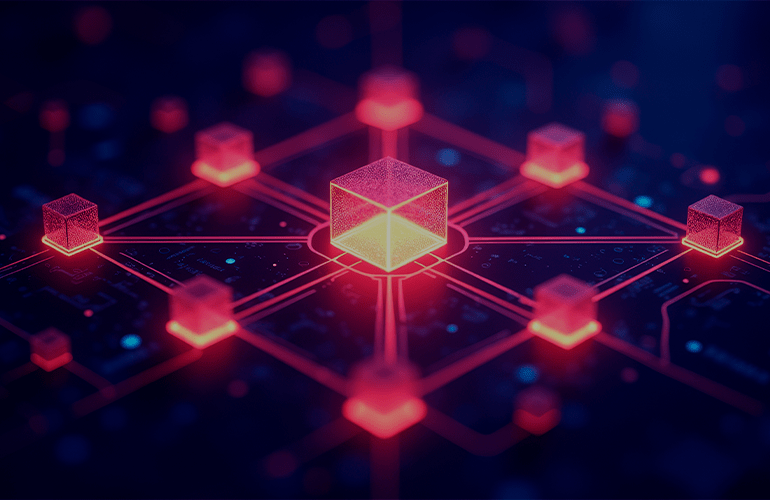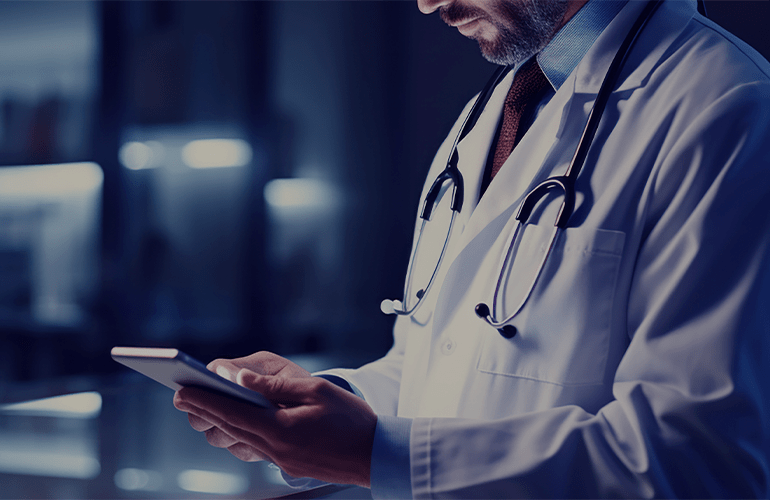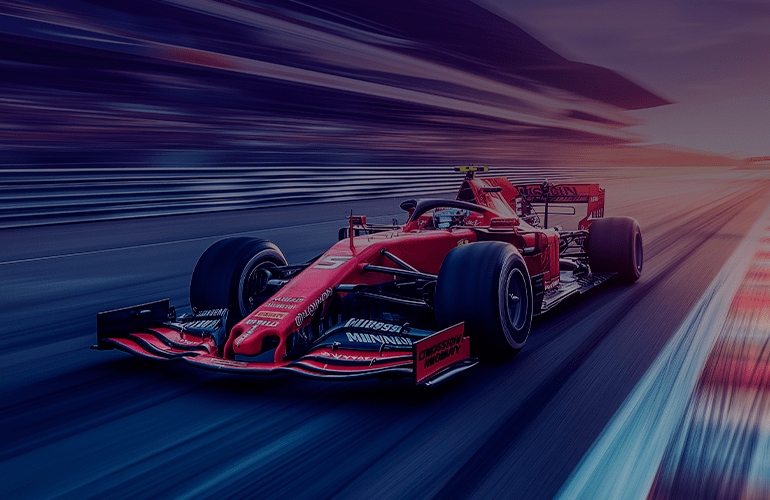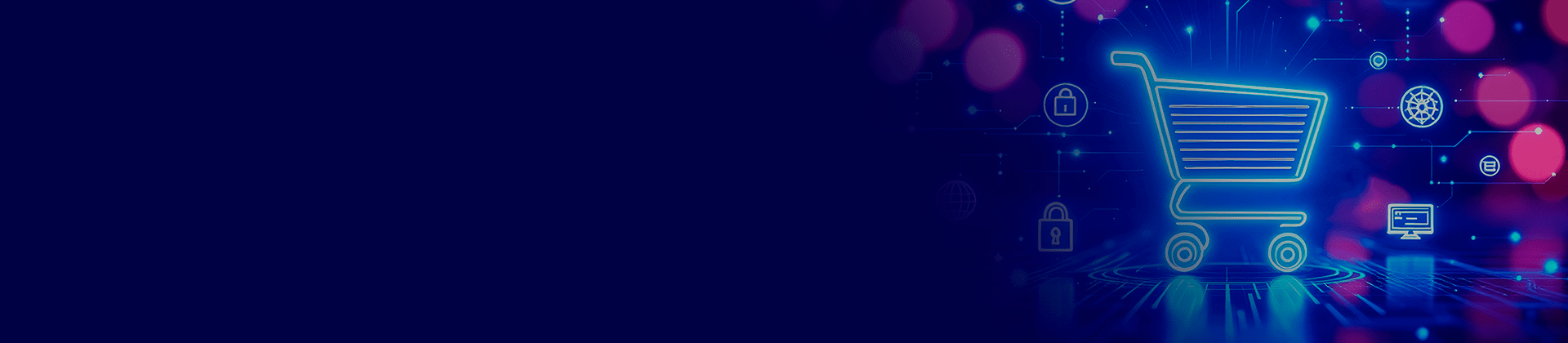
Revenue in limbo: rescuing abandoned carts with performance testing
Even the smallest hiccups in performance can cause potential buyers to drop off. Yet, the industry continues to focus the blame elsewhere. With cart abandonment rates hovering near 70%, the hunt for answers typically lands on marketing funnels, pricing strategies, and user experience. But one culprit often evades scrutiny: the raw performance of a digital storefront.
Imagine a shopper browsing your store, eager to buy. They’ve made it through your beautifully designed pages, selected their items, and are ready to check out. Instead, there’s a spinning icon where a button should be and a payment page that doesn’t load. That’s all it takes. Their intention is gone. And with it, your sales.
In this article, we’ll dig into how application performance impacts user behavior at mission-critical moments, identify common chokepoints in the digital shopping journey, and explore proactive steps companies can take to detect and fix issues before they sabotage the bottom line.
Hidden cost of hesitation, or how low performance kills the purchase
3, 2, 1… Bye. According to Google, more than half of all users walk away if websites take more than 3 seconds to load. In eCommerce, customers expect seamless interactions and instant feedback. When load times lag or checkout pages stall, the customer experience suffers immediately and profoundly.
Cart and checkout page slowness is especially frustrating. Statistics show that around 13% of online shoppers abandon their purchase when they encounter website glitches or crashes during checkout. Each second of delay plants suspicion Users start to question the system’s reliability: “Why isn’t it loading? Did it crash? Will I be charged twice if I refresh?” The only thing worse is a timeout after someone’s entered their credit card details. The shopper has already decided to buy it. They’ve shared sensitive personal information and taken the final step. The result? Most likely abandonment and a lost customer.
However, the consequences for businesses go far beyond a single lost sale. When a user experiences failure at the final step, they rarely walk away quietly. Many reach out to customer support, escalating operational costs and placing additional strain on service teams. Others take their frustration to public forums or social media, turning what could have been a private technical issue into a public relations liability. The most damaging impact may come through word of mouth. When others hear about a failed checkout, they decide this brand can’t be trusted.
Performance issues at checkout turn a confident buyer into a cautious one. Once trust is lost, regaining it costs far more than protecting it in the first place.
Diagnosing key performance issues in eCommerce platforms
To improve performance and protect revenue, it’s essential to pinpoint where things go wrong. Let’s analyze some of the most frequent culprits behind sluggish eCommerce experiences.
- Server response delays
Website performance can seem stable until a surge in traffic from a promotional event or flash sale reveals hidden bottlenecks. Sudden spikes in user activity may overwhelm back-end systems, causing slower load times, session failures, or complete breakdowns at critical moments like browsing catalogues, adding goods to a cart, or payments.
- Race conditions
During peak traffic, multiple users may try to buy the same limited-stock item at once. Without proper synchronization, this can cause a situation where two purchases are processed before inventory updates, leading to overselling or failed payments. These defects are hard to catch but critical to fix with proper back-end mechanisms.
- Inefficient APIs
Modern checkout experiences rely heavily on APIs to handle tasks like verifying stock, calculating shipping costs, or applying taxes in real time. But when those API calls are sluggish or poorly designed, they introduce delays that disrupt the flow and frustrate customers.
- Problems with scaling policies
Auto-scaling helps eCommerce platforms handle traffic spikes by adding servers based on performance metrics. But if the scaling policy is misconfigured, the system can keep launching new servers even under steady load, thus wasting resources and driving up costs. On the flip side, it’s crucial to configure policies that scale infrastructure down. When demand drops, surplus servers should be deactivated to avoid maintaining idle capacity and incurring extra expenditure.
Crafting an effective performance testing strategy for eCommerce market players
As performance issues can erode customer trust and impact sales long before they’re noticed, companies may need a thoughtful QA approach to identify weak points before they turn into costly failures. Whether it’s checkout delays, slow-loading product pages, or back-end bottlenecks under peak traffic, let’s have a look at the steps necessary to eliminate them.
Think strategically right away
Before testing starts, it’s important to begin by setting system performance requirements that reflect the needs and behaviors of your actual users. Identify key metrics such as load time, responsiveness, server capacity, and failure rates, ensuring they directly support your broader business goals. If your customers expect to complete a purchase in less than three seconds, this should become a firm requirement in the system behavior.
For instance, by setting a clear performance requirements of supporting 250 concurrent users on their SAP Hybris-based B2B marketplace, a provider of consumer and commercial automotive services was able to focus their optimization efforts where it mattered the most. This clarity led to the optimization of resource-heavy database queries that had been hindering system performance, ultimately ensuring smooth, reliable operation for thousands of retail partners across the country.
Focus on core user scenarios
Some parts of an application play a bigger role in the user experience than others. Therefore, it’s vital to give top priority to essential workflows such as search, product exploration, shopping cart interactions, and checkout. Teams should outline these journeys and test how they perform under varying levels of traffic. Even small slowdowns in these areas can hurt conversions and diminish user trust.
Simulate real-world traffic
Testing for average loads alone is a mistake, as eCommerce traffic can be unpredictable. It’s crucial to simulate realistic load testing models, including flash sales and holiday spikes. Stress and spike testing should mimic how users interact with the IT product during peak periods to ensure it can handle sudden surges without degrading user experience.
For example, a home appliance manufacturer with extensive B2B and B2C offerings worked with a1qa to prepare for Black Friday. Through thorough server- and client-side performance testing, they handled the surge in traffic and avoided cart abandonment.
Embed launches into CI/CD
Relegating performance checks to the end of development can cause project delays, potential rework, and a stressful atmosphere within project teams. Instead, companies may implement automated performance testing directly into continuous integration and delivery processes. By running these tests in tandem with functional and regression suites during every build, it’s possible to detect and resolve slowdowns before they ever reach your end users.
Refine performance with ongoing feedback
Optimizing performance should be perceived as a continuous journey, not a one-off task. Project teams may leverage insights from monitoring systems and user interactions to guide improvements. As traffic trends shift and new features are introduced, revisiting and adjusting optimization strategy to keep everything running at peak efficiency should become a part of the project routine.
From abandonment to opportunity
An unfinished purchase is a signal, not a full stop. With the right performance strategy, it becomes a roadmap to conversion optimization. Regular testing empowers teams to deliver faster, smoother experiences, thus nurturing more happy customers.
Contact a1qa’s specialists to fix any performance issues and prevent silent user churn.