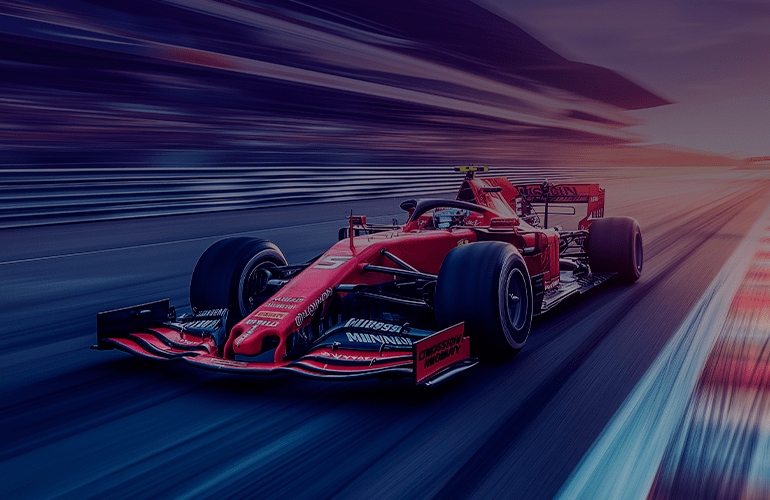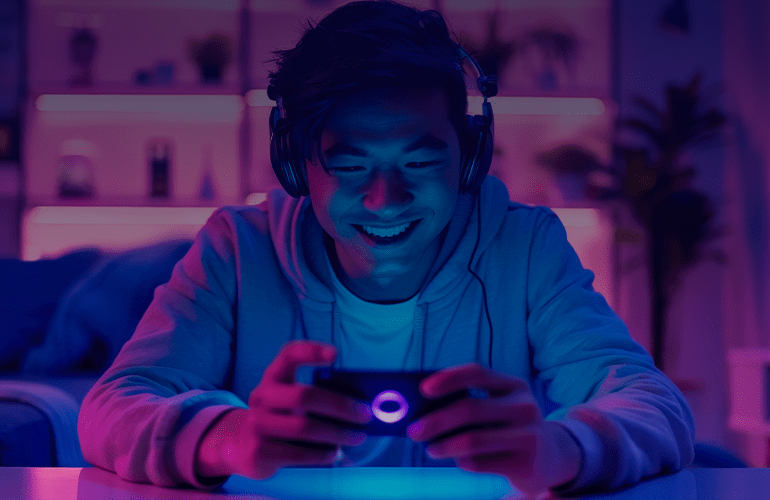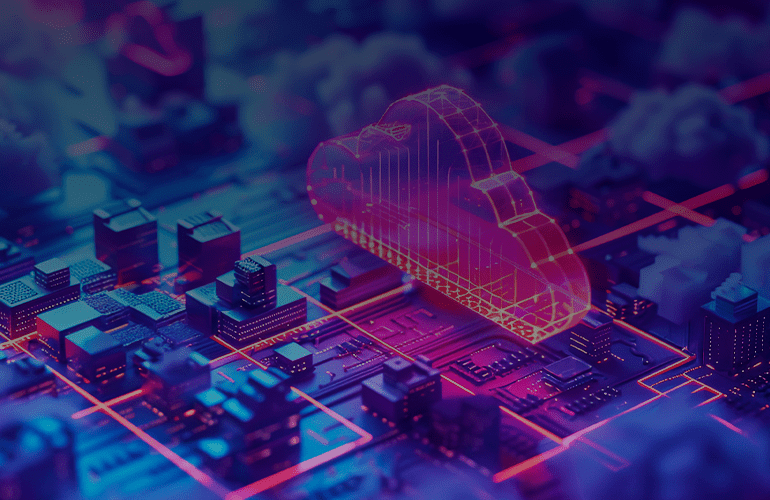SharePoint testing roadmap: what to skip
Previously we have covered all necessary things that are to be tested and checked, but there must be something to be skipped in software testing. Of course, there are a few things.
What can be skipped
There is no need to check basic columns, content types in Site collections; columns and content types in the libraries, they are usually different from those in the gallery and get changed regardless of the columns. You can also skip testing those lists, libraries, standard page templates that won`t be used in your application. System pages can be seen only administrators, so there is no need to check them. The same with the standard web parts, especially when they don`t fit standard application page.
In the process of web application testing, you can get puzzled, it can be difficult to identify page as standard or updated. In fact, it is easy to find it out: create a standard SharePoint site collection and compare the columns. Usually, every application is developed on the basis of standard site collections. If the application doesn`t need the standard fields then they are usually hided from users.
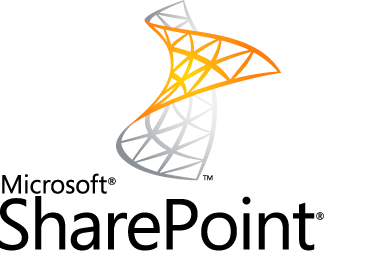
Program restrictions of SharePoint platform
SharePoint has lots of restrictions that are either static or custom. Static ones are those that cannot be exceeded structurally; custom are those that can be exceeded due to certain requirements. Being aware of these restrictions you can avoid registering defects aka “SharePoint defect”.
When you work with lists and libraries, remember that the 250 MB is a maximum file size for lists and libraries, still it can be expanded to 2 Gb. Another valuable option of a user interface is that you can choose 100 elements simultaneously and open 10 documents in different file formats in the same time. Working with page mind that one page can include 25 web parts.
As for the security restrictions, SharePoint has the option of including users and Active directory groups in one SharePoint group. Each group is limited by 5000 members and each user can member in 5000 groups.
There are also some restrictions for Excel, for example, maximum available size for a book is 10 Mb. And one more thing about SharePoint – Datasheet view is available only in Internet Explorer as it needs Active X.
In the end, I would like to say, there would be lots of things that were not touched here, when you`ll be working with SharePoint. Still the covered points will help you to understand the specifics of SharePoint applications’ testing.