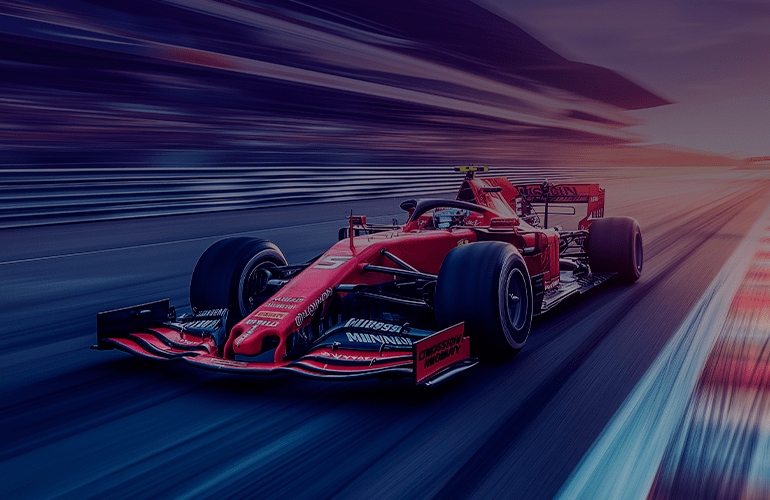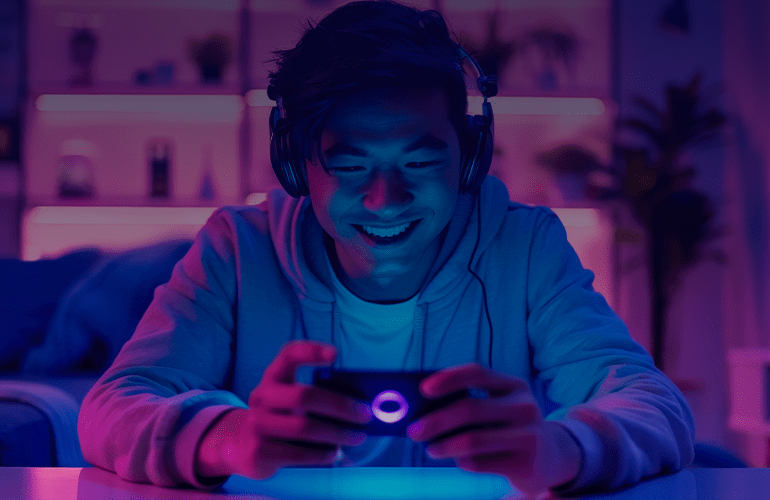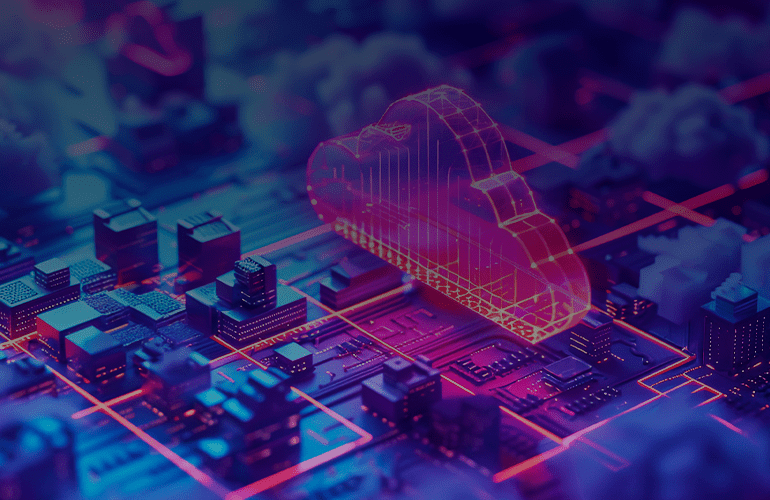Why app design defects should not be “won’t fix”
Are you sure that users will love the application that you are going to produce? After all, this is the key for commercial success. Unfortunately, sometimes, even great ideas fail due to bad implementation. How do you prevent this from happening?
The answer is proper testing before the product hits the market. At the same time, however, when it comes to usability and design issues detected by a tester, it is quite common to hear things such as, “Not too serious,” “No time to fix” or “Too expensive!”
It is important to avoid the “won’t fix” reaction from the development team in the event that the tester finds a significant defect. Below are some tips to help ensure applications’ quality and that all defects found will be fixed.
Views on use
First of all, let us talk about usability of a mobile application. No, we will not touch the usability testing in its full and heavy sense – with a lot of users for evaluation and scrupulous analysis of the target audience.
Rather, I mean the base layer of usability checks – the layer that the functional tester is able to perform himself or herself without investing a huge amount of time and money.
The key things are, of course, clear logic and simplicity. This applies to all kinds of applications – games, office suites, enterprise software, everything.
Is the application intuitive enough to use it easily right after the installation? If no, does the application have clear help, FAQs, tips, other useful FTU (first-time user) resources? Are these resources easily accessible?
These are the questions that the tester should answer while implementing usability tests.
If we consider games, it is important to examine the power balance and energy saving system.
For any type of mobile organizer, it is essential to find out if users are able to see the most important events and functions at the starting screen. They will also want a quick and easy way to add a new note to the organizer.
Listed issues are based mostly on the functionality of the application. In fixing them, you could help to keep users from abandoning the application – considering it illogical or useless.
Also important and connected to usability is an application’s graphics – how the design corresponds to the application’s purpose.
Would you find it appropriate to use all the colors of the rainbow for highly secure government applications? Certainly not. This is unnecessary and would look ridiculous.
That is why it is so important to use testing methods while evaluating application design. In doing so, you will most likely need several devices with different specs.
Texts and objects used in the applications should be noticeable enough and stand out against the background color.
If the font is difficult to read, this may lead to increased user’s annoyance.
You also need to get a negative response to the following questions to ensure that the application is good in terms of design.
For example, is the text too small for the 5-inch device screen? Are there too many targets or icons on the screen? Does the application respond correctly to standard gestures – for instance, “pinch in” is commonly used by mobile devices for zoom-out?
In the next post we`ll cover the issues of graphic defects.
The article Why app design defects should not be “won’t fix” was published in Mobile Marketer online edition.