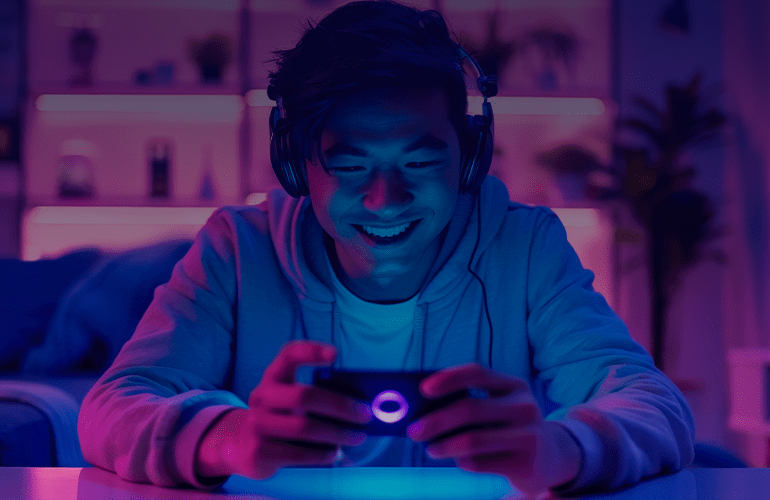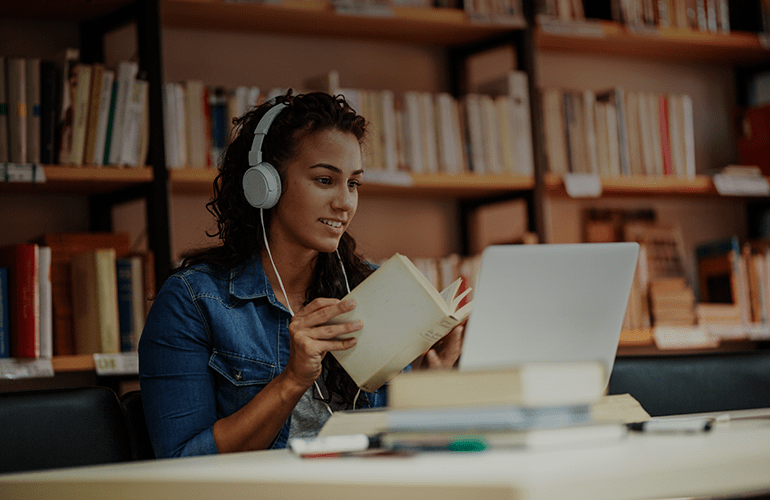Divide-and-conquer approach to mobile app testing
The author of this blog post, Tatiana Mahlaeva, is an experienced tester and a QA analyst at a1qa. Having started her career 3 years ago, now she manages projects, analytical activities on the pre-sale stage, and runs trainings at QA Academy. Being a well-versed specialist she knows every hardship of the mobile testing process.
Timely, thoughtful and consistent testing is an important part of the quality assurance process. So, what helps to ensure consistency and structure of mobile application testing services? First and foremost, it is well-written test documentation.
When creating a strong application testing plan, you should pay attention to two important aspects. First, all application functions and device features must be tested. Second, it is desirable to expand coverage to previously detected defects and rare scenarios leading to their reproduction.
Before jump-starting to the DOs and DONTs, let us divide all the functions of the application and device features into several large groups. Though, the division is not definitive, it offers quite good classification option:
- Lifecycle issues;
- Audio/video;
- Graphic user interface;
- Network-related issues;
- Hardware/software specialties;
- Data-related issues.
Let`s start with lifecycle issues. This functionality includes un/installing, previous version update, and the initial steps of opening an application – launch and log-in processes. The most common defects here include:
- Blank or corrupted application icon/name;
- No registration function;
- Incorrect or missing application version number;
- Application data not saved during update process;
- User data remains on the device after removing the application;
- When updating, a new version doesn`t fully replace the previous one;
- Issues with updating from a previous version;
- The inability to log out permanently (critical for public devices);
- No synchronization in accounts (when both desktop and Web versions exist).
Next is audio/video group. There are typically not many defects in this part, but it is important to keep them in mind, because defects they can so mush, that a user will forget about the app forever. Among those you face:
- When the application has its own sound, the music player application is not paused;
- The inability to turn off sounds in the application;
- Video does not pause, when another video on the page begins to play;
- Video problems with a device/application having two or more screens;
- Sound lags behind the video or on-screen action, or video/action lags behind the sound.
Graphical user interface defects exist in every application. The reasons vary, for example, remaking the application for another platform and static design leads to problems on devices with different screen resolutions. There are many types of such defects, the most common one are:
- Portrait/landscape mode issues;
- Resizing issues;
- Animations that do not run smoothly;
- Inconsistencies with action elements and their place in the design;
- Non-retina display for devices with retina support;
- Inconsistency with platform standards (e.g. iOS HIG);
- Font size and type issues (cut text and elements overlapped);
- Keyboard issues (e.g. standard keyboard in case of numeric-only field);
- Grammar issues.
When it comes to network-specific issues, most defects are found in case of switches – switching between Wi-Fi points and switching from EDGE to 3G. It is also necessary to check what happens with a poor connection (real or simulated).
Of course, if the application needs to transfer large amounts of data, crashes can be caught during normal EDGE connection, while in airplane mode, or with cellular data switched off.
All of these should be checked at all key points of the application – installation, launching, registering, logging in and submitting forms. The application should react correctly every time – working normally, or displaying a message asking the user to check the connection.
The next group includes potential defects. Hardware and software factors are too different, especially for Android devices, to cover all of them in this article, but let us try to highlight the main areas of concern:
- Low operating memory issues (memory warnings);
- In-app purchase issues;
- Gestures reaction;
- Interruptions (calls, messages and low battery);
- GPS (location services) issues;
- SD card issues;
- External devices issues (display and keyboard);
- Browser, email client and other OS-specific services issues;
- OS compatibility issues.
These are main groups of issues specific to hardware or software. Though, there may be no or very few defects in each of them.
Please remember, that if your application uses any of the device specific functions (e.g. location services) – you must include deep checks of this functionality in your test plan.
Data-related issues are specific to each application type. Games will have data issues that are completely different from enterprise applications. Data types can also be different.
Here are the main points to check:
- Time settings (Does the application use server time or phone time? Is the time determined correctly?);
- Correct application of check-ins/adding friends/sending gifts and other data exchange between the device and server;
- Ensuring that progress is saved in the application;
- Desktop/Web profiles, if any, are correctly synchronized;
- File types – all necessary types are supported, and unsupported types are correctly processed with appropriate messages;
- Large and small files are correctly processed;
- Caching issues;
- Redirecting from the application to the Web and vice versa;
- Social network content.
The groups outlined above are not comprehensive, but they provide a high-level checklist that should be completed with specific checks based on the type of application being tested.
For rare defects, consider conducting research on application reviews in markets or social networks – particularly if this is not the first version of the application or there are similar applications already available. The defects can be detected during ad hoc testing or with special complex scenarios based on prior experience.
Here are several examples:
- A game crashed if there was a need to download audio files from the server larger than 25MB
- A blank white space appeared on the Settings screen when the user quickly changed the On/Off setting (five times in a second)
- “Post to Twitter” posted tweets not to the current account timeline, but to the timeline of the account which was the first used in the application
This is the basic tips to start writing a test scenario, they define the process, though it`s not a complete solution for the creation of test documentation. Remember that the point is to include all possible sources of defects – functional specification, your experience and social network reviews.
The final test documentation for each application will be different, and may vary greatly for different projects. Your skills, experience and knowledge of your application will be the key in finding your own best solution.