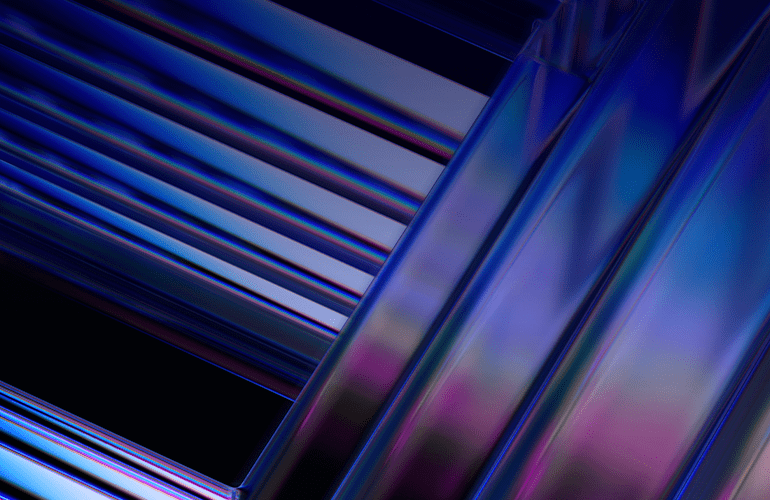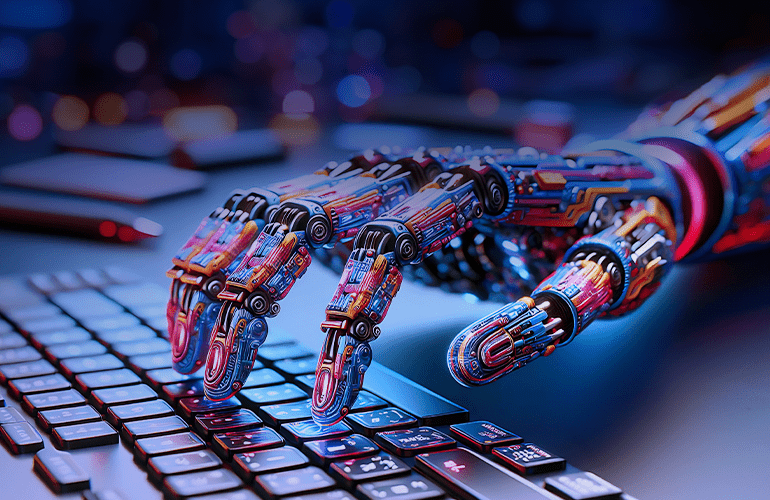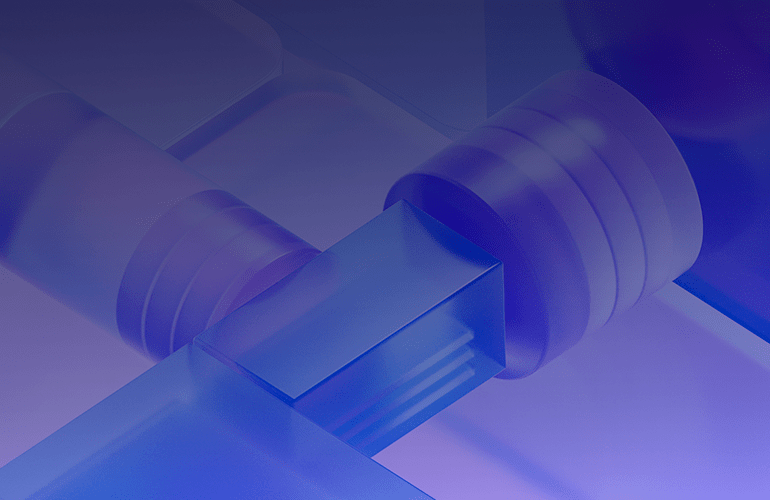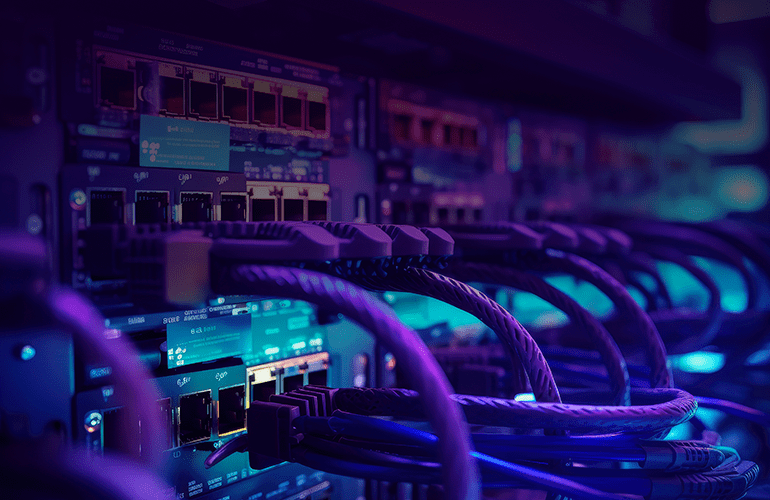Test automation tools overview: Docker and Ansible perfect duo
According to the latest World Quality Report edition, 99% of IT executives and managers are using DevOps principles while deploying their applications.
The factor that will help derive the full benefits of DevOps is greater automation of development, QA process, and delivery.
Due to automation, the tests are performing cyclically and continuously; the productivity of the specialists increases in several times; long sequences and operations that require heavy calculations are automating.
As a result, the quality of a software product is enhancing, and the development cycle is becoming shorter. At the same time, there are no versatile automation tools: much depends on the characteristics of the IT solution, your expectations, and time and budget capabilities.
In this blog post, we’ll talk about two test automation tools – Docker and Ansible – which greatly simplify the activities of QA engineers and allow more time for testing challenges.
Key terms and definitions
Docker is the end-to-end platform helping automate the deployment and the management of the container-based applications.
Being the lightweight software, it allows packing the product into standardized units (containers); making the application portable to any server (where Docker is installed), and running it in two seconds.
The container is one of the key ways to isolate software from its environment and make sure it performs consistently.
Selenium is an open-source testing tool used to automate web-based applications.
Ansible is an IT automation platform that simplifies application deployment, configuration management, and other software needs.
Ansible uses no agents to install on remote systems and no additional custom security infrastructure, so it’s easy to deploy. Therefore, to quickly reconfigure the system, just add a few lines to the test script.
Docker advantages
Docker is used to deploy and isolate applications in a virtualization environment and microservices implementation.
Benefits of the solution include:
- It is fast. Containerization reduces costs and time and allows running multiple isolated environments on a single host.
- Provides the ability to deploy an isolated test environment without interrupting the other ones.
- It can store environment settings in a version control system that allows you to manage their versioning.
- The container protects the software product from the web server configuration issues.
- It standardizes ongoing operations.
Due to the delivery in small containers, Docker simplifies and shortens the process of deploying applications and supporting projects (it detects the problems, returns to the previous versions to eliminate them), and makes it possible to split the project into small independent and convenient components.
How Docker simplifies the workflow with Selenium Server
While working with Selenium, IT professionals, especially QA automation engineers, face some challenges. Docker helps solve the following ones:
- To eliminate Selenium tests errors, you do not need to install different browsers or multiple versions of the same browser on the server.
- When launching the installed web browser, disk space will not be filled with cache contents or temporary files.
- You can run parallel tests in different programs, and the browser windows will not begin to compete for focus, and many more.
- Changing the browser settings will not affect the tests that were working previously and will not lead to their collapse.
In this article, we have discussed that a worthy alternative to Selenium Grid is Selenoid. Selenoid can also be used to launch browsers in Docker containers quickly and easily.
The main concept of Selenoid is to launch a new container for each Selenium session and stop it after the session ends. By the way, the number of different browser versions and the launch time are not limited.
The emerging issues can be solved by Selenium containers use, but to get the behavior similar to Selenoid, in addition to Docker Ansible should be implemented.
Ansible advantages
Ansible is a simple tool used to write automated scripts.
Ansible allows you to solve the following issues:
- Install, remove, and configure software
- Manage user keys and passwords
- Create and delete users
- Run scripts, tests
- Create and delete containers, virtual machines.
Key benefits of the solution include:
- It helps methodically update the nodes’ status.
- To describe the configuration files, a readable and simple YAML format is used.
- Additional software shouldn’t be set up on the node machines. Therefore, vulnerable programs are not installed, and the security of using the solution is increased.
- The solution code is quite simple, so it is possible to write additional modules.
How Ansible allows automating workflow with Docker
Ansible offers a convenient solution for automating workflow with Docker. Using Ansible to automate container building and application deployment, you get the following benefits:
Flexibility
Ansible Playbooks – applied to run scripts – can be used across different platforms. If you want to create a container using a Dockerfile, you can open the application only in the Docker container. At the same time, Ansible Playbook allows managing the application in any environment (Docker, Vagrant, in the cloud, etc.).
Controllability
Ansible Playbooks scenarios are easy to repeat and control. Despite container isolation, IT professionals need to understand how the container works, should track potential vulnerabilities and make changes if necessary.
The use of Ansible Playbooks allows you to check the status of the container, fix found vulnerabilities, determine who and when made the code changes.
Versatility
Ansible helps manage the container itself and the entire environment in which it is set up. Using Docker, you need to start the hosts, configure and coordinate the work of cloud infrastructures or individual machines, and integrate them into the system.
Summing up
To effectively implement these solutions, Ansible should configure everything that is outside of containers, and Docker should be used to virtualize separate applications.
By combining both technologies, QA engineers can greatly simplify their lives while working in any CI environment.
Book a free consultation with the a1qa experts to find out how test automation services can speed up your software development process.