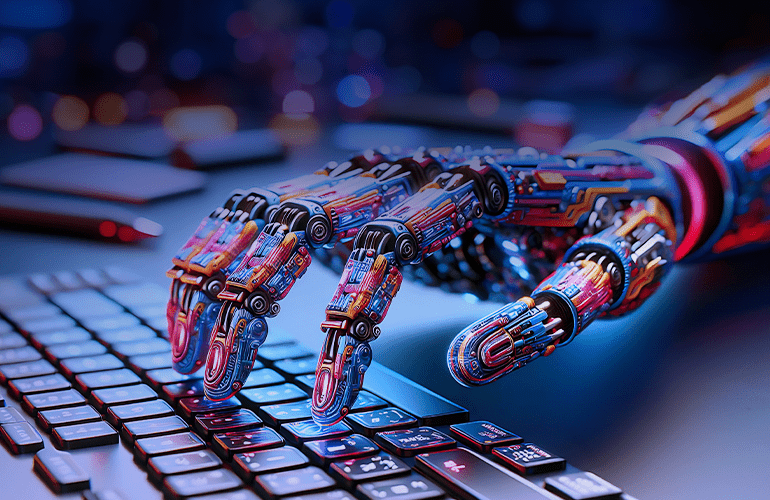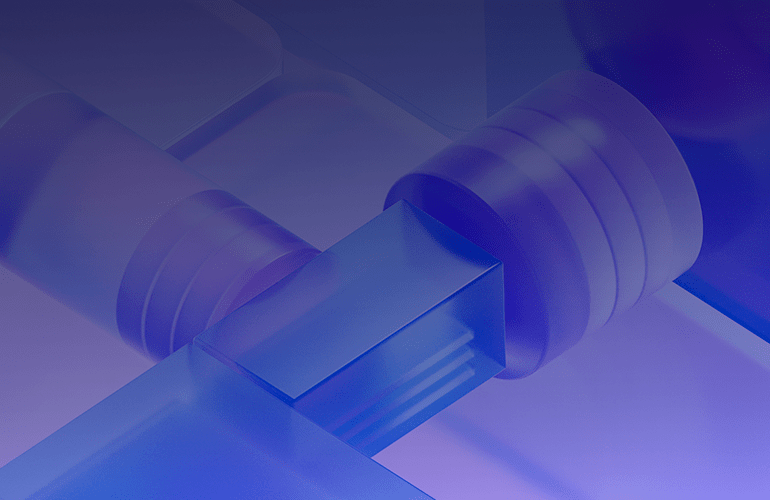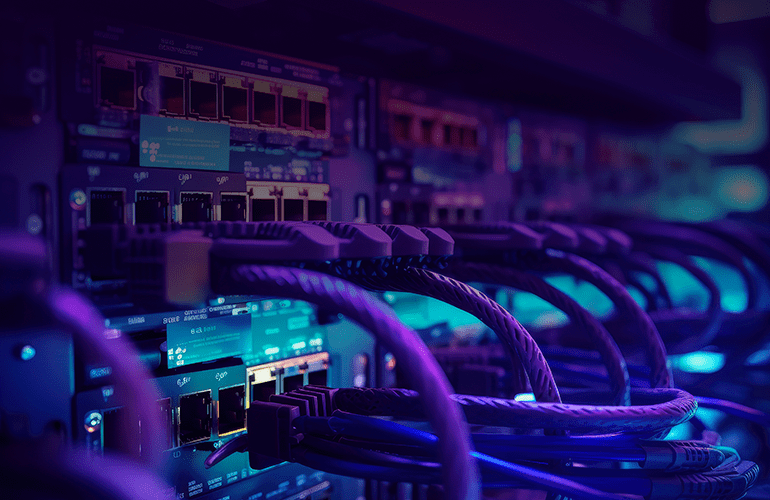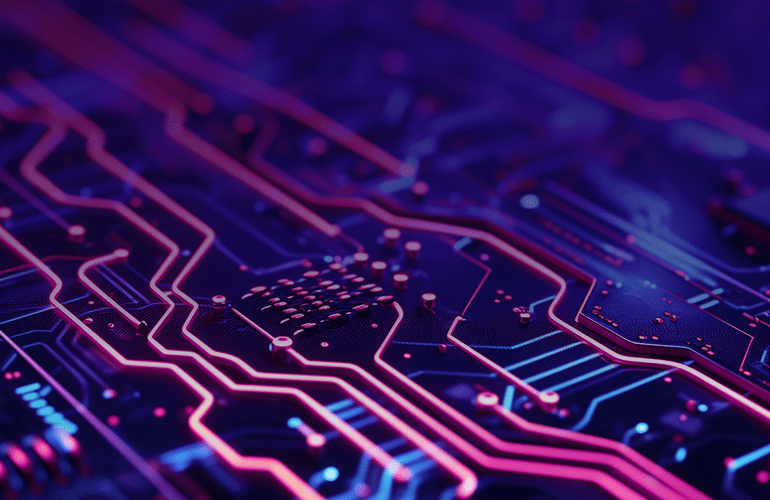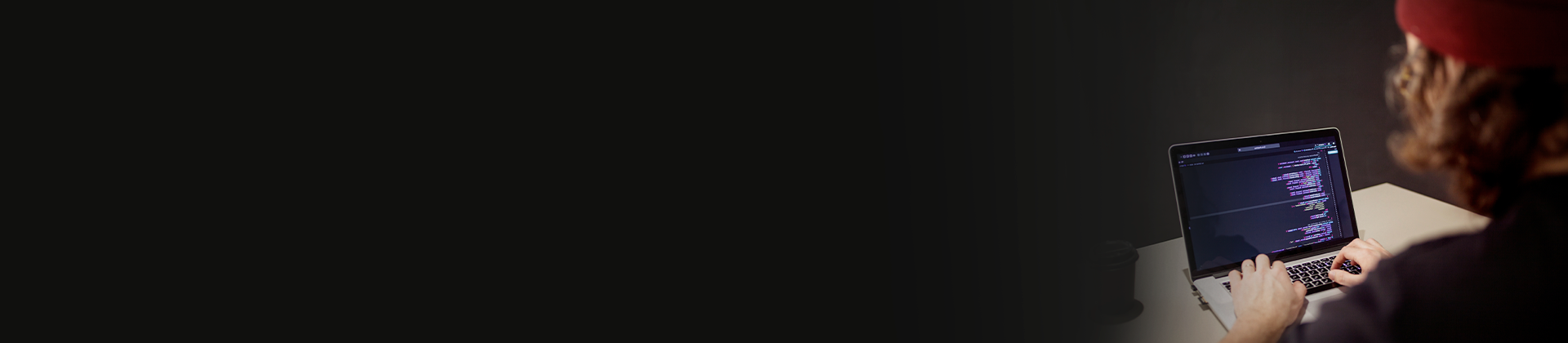
Testing model tools: Microsoft Test Manager, JIRA Zephyr and HP Quality Center
As a continuation to my former post, Testing Models: How Did You Ever Live Without Them, this post will detail the most effective testing model tools: Microsoft Test Manager, JIRA Zephyr and HP Quality Center.
The table below provides an at-a-glance comparison of these test tracking systems that can be used when delivering both manual and automation testing services.
| Parameter/System | Microsoft Test Manager (MTM) | JIRA Zephyr | HP Quality Center |
| Possibility of requirements control | No specifed modules or functionality for this task | The requirements can be controlled due to interconnection of test cases with requirements on WIKI or/and JIRA User Stories. | Includes specified module of requirements control |
| Integration with defect tracking system | Full integration with TFS (Team Foundation Server) MTM | Full integration with JIRA | Includes implemented bug tracking system |
| Price | $2,169 (with Visual Studio Test Professional 2013 included in package) | Year license for 100 users costs 300 USD | HP doesn’t announce prices for Quality Center. Prices of the main version, as provided by sales representatives are the following:
|
| Customization possibilities (addition of custom fields) | Included | Included | Included |
| Usability |
| One of the easiest to use test tracking systems | User interface is not intuitive |
Below is a more detailed description of each of the above test tracking systems.
Microsoft Test Manager
Microsoft Test Manager (MTM) simplifies testing of a developed application. It saves testing plans results on its Team Foundation Server (TFS). If you don`t need all Microsoft Test Manager functions, use Team Web Access to plan and launch tests.
- Exploratory testing – Allows writing down actions during test execution without pre-planned steps.
- Performing manual tests – This function allows displaying of the test case on the screen side during test performance. You can automatically record actions, make screenshots and perform other diagnostics to include in results and errors reports.
- Test configuration: Specification of testing platforms – You can develop several website versions for different hardware or software configurations.
- Collection of extra data for diagnostics in manual tests – This function allows you to record the event logs, data IntelliTrace, videos and other diagnostic data during the test.
- Windows Store applications testing – Applying Microsoft Test Manager installed on a separate device can help to collect diagnostic data and screenshots during test performance.
- Plan application tests in Microsoft Excel or Microsoft Word – This function allows you to use Microsoft Excel for editing of testing plans and synchronizing with them.
- Testing in lab environment – This function allows collecting diagnostic data from servers during test performance. Testers can manage functioning of server/computers and can quickly set up new test configurations including usage of virtual machines.
- System tests automation – MTM allows interconnecting testing methods in code to imitate manual tests and regularly repeat them. You can also automate whole process “build-deploying-testing”.
JIRA Zephyr
If your company currently uses Atlassian JIRA, JIRA Zephyr would be the obvious choice. JIRA is a commercial product licensed for operating on a local server or accessible as a remote application.
- Full integration with JIRA – You can create test cases, test plans and testing reports applying only the JIRA system. All team members can be involved in the testing process. Developers get easy access to test cases. In the event changes are made to the test model, they get immediate notification. The system provides quick access to testing reports for managers, clients and the development team.
- Similar configuration with development projects – As soon as a project is created in JIRA, the testing team can launch the process of test cases and test plans development. Unlike other systems, you don`t have to create new users, components, or iterations for testing tasks, which saves time.
- Simplified search of tests and entities – You can create test plans with saved filters, or set up a search of a certain group of test cases. Testers can create infographics using standard JIRA means and make them available for the entire team.
HP Quality Center
HP Quality Center includes five interrelated modules providing process continuity:
- Management – used for registration of OS releases planned for testing. Release entity can have child entity “Cycle” indicating testing cycle.
- Requirements management – module of requirements creation. Each requirement typically corresponds to one “requirement” entity. One entity can have several sub-entities, and there also can be several types of entities.
- Test plan – module of testing plans development. You can generate a testing hierarchy compatible with a requirements hierarchy. A detailed description along with the expected system state can be included in test cases.
- Test lab – module used for combining tests in sequences and setting conditions for test launch. Depending upon the success of previous tests, you can schedule tests to launch or do it manually.
- Defects management – applying the module, you can track the system of defects, and it is integrated with other modules; thus, you can register the defect in requirements, in test plan or in test lab modules.
Considering the above, we can make the following conclusions:
JIRA Zephyr is the preferred option for those who already use JIRA, as these systems are fully integrated. The advantage of this system is a convenient means of visualizing and collecting metrics and a relatively low price compared to similar products.
MTM is a very powerful tool, especially combined with Team Foundation Server. It has a number of unique features, allowing users to automate system tests, and conduct exploratory testing with simultaneous search of defects and the creation of test cases.
HP Quality Center is a professional product for control of test documentation. Its main advantage is a separate unit for monitoring requirements. It allows users to visualize and make transparent the coverage of requirements test cases; and easily manage the requirements for large and complex systems; however, the cost of the product is high.