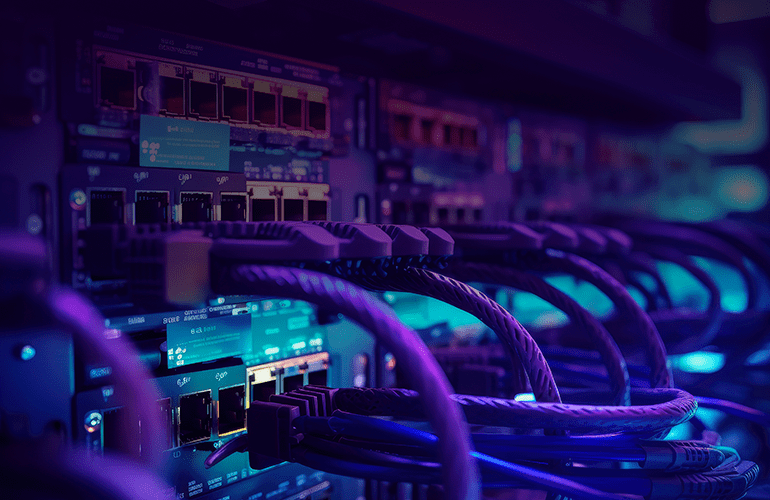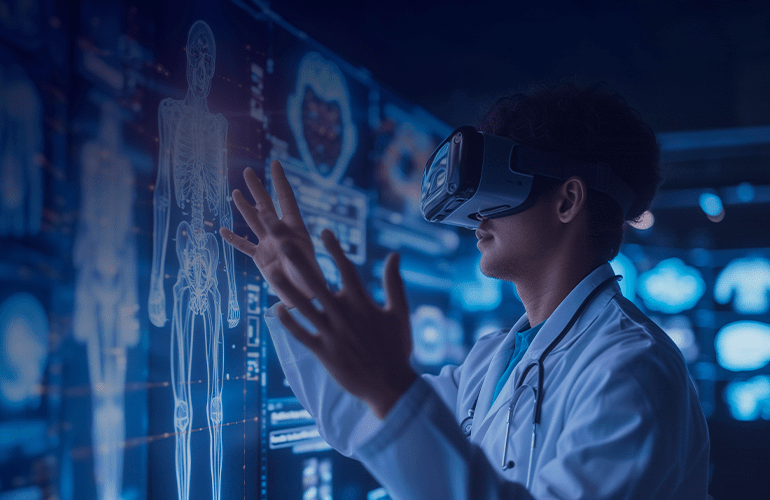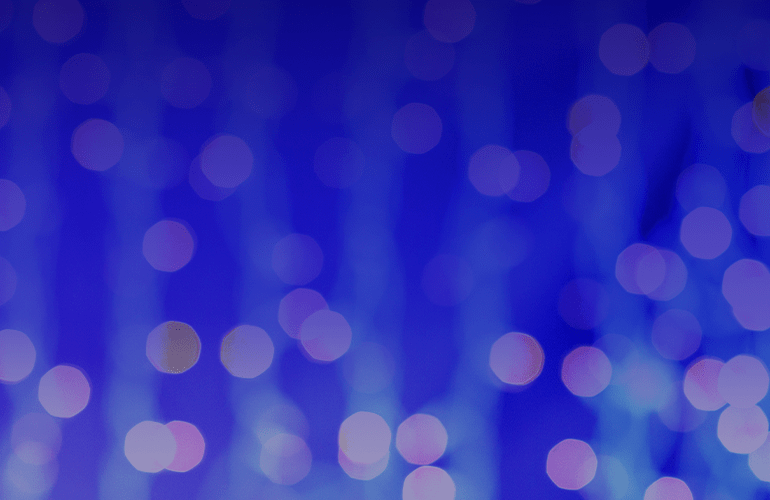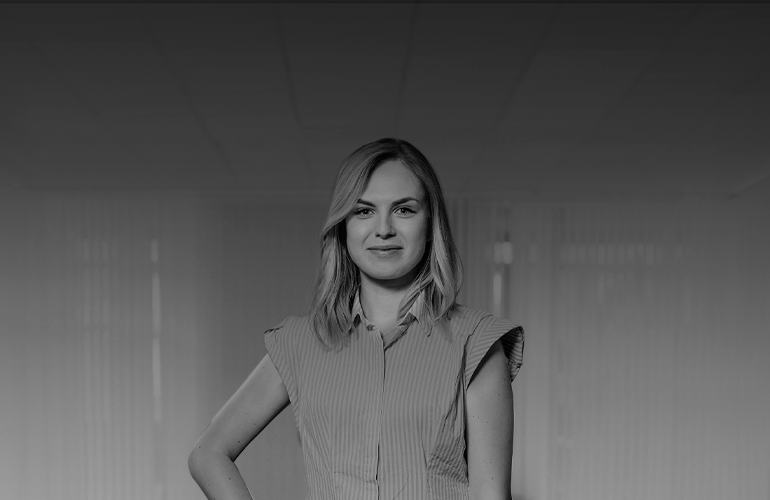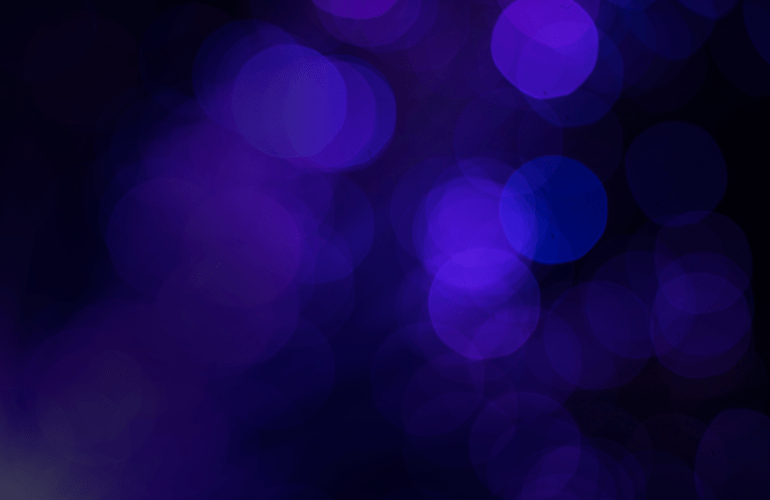Performance testing: test execution and result analysis
In the previous articles we covered all the preparatory stages. Discussed the cautions you should keep in mind while the performance testing. When the specification is agreed, script is developed and the environment was carefully set-up, you are, finally, ready to run the tests.
Tests execution
Tests launch should be agreed with all project members that in charge of the platform where the tests will be launched. If the tests get launched at the PROD platform, you are to isolate virtual users from the real ones.
Furthermore, a day before launch you should run monitoring process. Collect data describing the system state when it doesn`t interacts with users. The information you get will assist in tracking down the influence of the background processes.
Result analysis
Before the analysis start collect all the data from the monitoring and profiling systems. You need to convert all them into one format to import in one system, which can be HP Analysis, MicroFocus Truelog Explorer or something else.
When running analysis consider the goals that were set when the performance testing was required and agreed. It is a good to compose 2 reports instead of 1. The first report contains graphics and basic information to explain the system state. Target audience of this report includes the project managers and the customer representatives. The second report should include profound information and statics about all the system components. It should also contain description of system problems and improvement recommendations. The target audience of this report includes developers and system administrators.
If this test launch wasn`t the initial one, then compare the performance of the previous tests and the held one. Keep in mind that all the important project artifacts should be stored.
Using this overview of DOs and DON’Ts you can move to practice performance testing being aware of what to do and how.